How to Set Up a Pinterest Profile & Create Organic Reach on Autopilot?
Did you know that you can set up your Pinterest profile right and gain organic reach just off the bat? Did you know that just nailing your Pinterest profile name and description can help you a great deal when you start on Pinterest? If you didn’t then you are at the right place right now.
Getting your Pinterest profile set up right matters and matters a lot. And I will tell you why before we proceed to look at just how can we set up our Pinterest profiles to perfection.
What Do You Need to Set Up a Pinterest Profile for Better Organic Reach?
So here’s the deal. To get organic reach, Pinterest (or rather the Pinterest bots) need to be able to correctly classify your account as a creator account and as a niche account.
Let me go back a few steps, it seems I am getting a bit ahead of myself. So yes, Pinterest needs to classify your account in two way, namely
User vs Creator Account
There are two types of accounts on Pinterest. Users on Pinterest are niche-less people who save pins that they like, according to a hobby or according to whatever catches their fancy as they surf. So, their boards are literally all over the place. There might be boards for vegan recipes and world travel bucket lists and Christmas crocheting ideas, all in one account. Such a niche-less account signal to Pinterest that you are most likely a Pinterest user (or you could be a general category lifestyle blogger).
Having such an account means that most of your pins are saves of existing pins and you are unlikely to be a creator of fresh pins, which Pinterest loves. Hence, the Pinterest algorithm automatically suppresses the reach of your pins whenever you save or post them.
On the other hand, a creator’s account is usually laser-focused on a single niche, simply because these are generally bloggers or business owners who are looking to create new and fresh pins, link them back to your blogs or sites and get traffic and click backs out of them. Since Pinterest itself as a platform is also trying to grow, loves and rewards creators. So by keeping your account, its name, its description and its boards targeted within your niche, and by posting at least one fresh pin at regular intervals, you automatically signal to Pinterest that you are a creator and deserve to be rewarded with greater organic reach.
Niched Account vs Niche-Less Account
To get greater organic reach, focus on one niche and let loose within it. For example, I have set up a brand new business account for my brand new travel business (P.S I am not new on Pinterest, I just have a new account that I am not trying to grow from scratch to document the results for a Pinterest course I am busy building).
For this account, from my name and description to my boards, board titles and board descriptions… in fact, even the pins pinned in those boards, everything pertains to travel. Of course, there are subcategories by country, city or region, like this Seoul Pinterest board for example, or this Japan Travel Inspiration Pinterest board even; or by travel themes like this Pinterest board on Indian Road Trips or this Pinterest Board on Honeymoon Destinations. But the underlying theme of all boards and pins is travel-related. Even the blog URLs that the pins link out to are travel related.
So you see what I mean. I have made it effortlessly easy for Pinterest to classify my account as a creator account that’s related to the travel niche. By doing so I have asked Pinterest to reward me with organic reach in travel-related search queries that relate to any of the pins I have made and posted. I think you get the idea, don’t you?
So, here a step by step process of how to set up your Pinterest account to squeeze the maximum amount of organic reach without having to pay for sponsored pins and advertisements.
Step-by-Step: How to Set Up Your Pinterest Profile For Organic Reach?
Step 1:
Once you have logged into Pinterest, select a profile name. Your name can be your business name or your name, but be sure to add a niche related keyword or two to it. Keep your profile keywords broad but they should leave no doubt about what the account could be about. See mine below.

Step 2:
In the exact same manner, optimize your Pinterest profile’s description to include all the pertinent keywords relating to your business and the things you will be pinning about. Do not deviate from your niche, remember the creator vs user differentiation we talked bout earlier! So no, do not mention that you like to crochet in your free time and have a pet dog named Stitch. On Pinterest, that’s not important. You may of course go off-track in this manner on your social media or blog bios, not on Pinterest, at least not if you want that organic reach we talked about.
Check the image above for my profile description, it should give you a better idea of exactly what I am talking about. If you have no idea how to find keywords on Pinterest, just click on the link to find out. Finding the right keywords to target is the second part of this strategy and a crucial one to make it work for organic reach.
Last but not the least, be sure to add your own photo to your Pinterest account, even if you intend to use it for your business. Pinterest profile photos that have human faces work better than logos or general photos without faces. They also signal authenticity to both the users and to Pinterest.
Oh and do verify your website on Pinterest. It makes a world of difference to your reach too. But I’ll leave that bit for another article.
Good luck, setting up your profile.
This blog is part of Blogchatter’s A2Z Challenge.

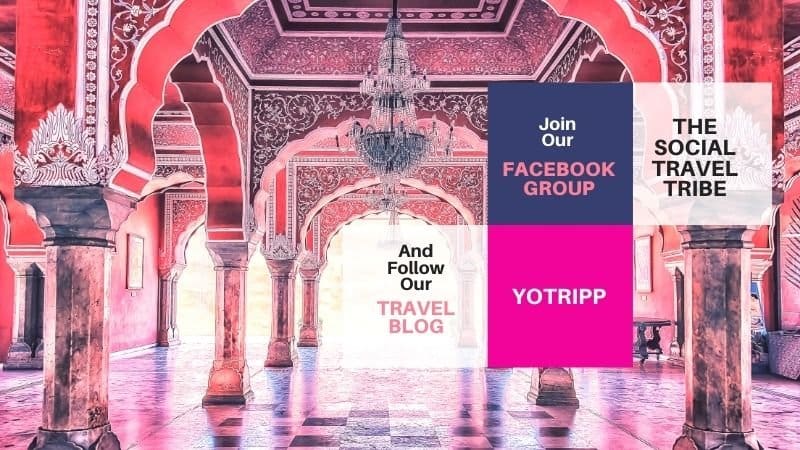


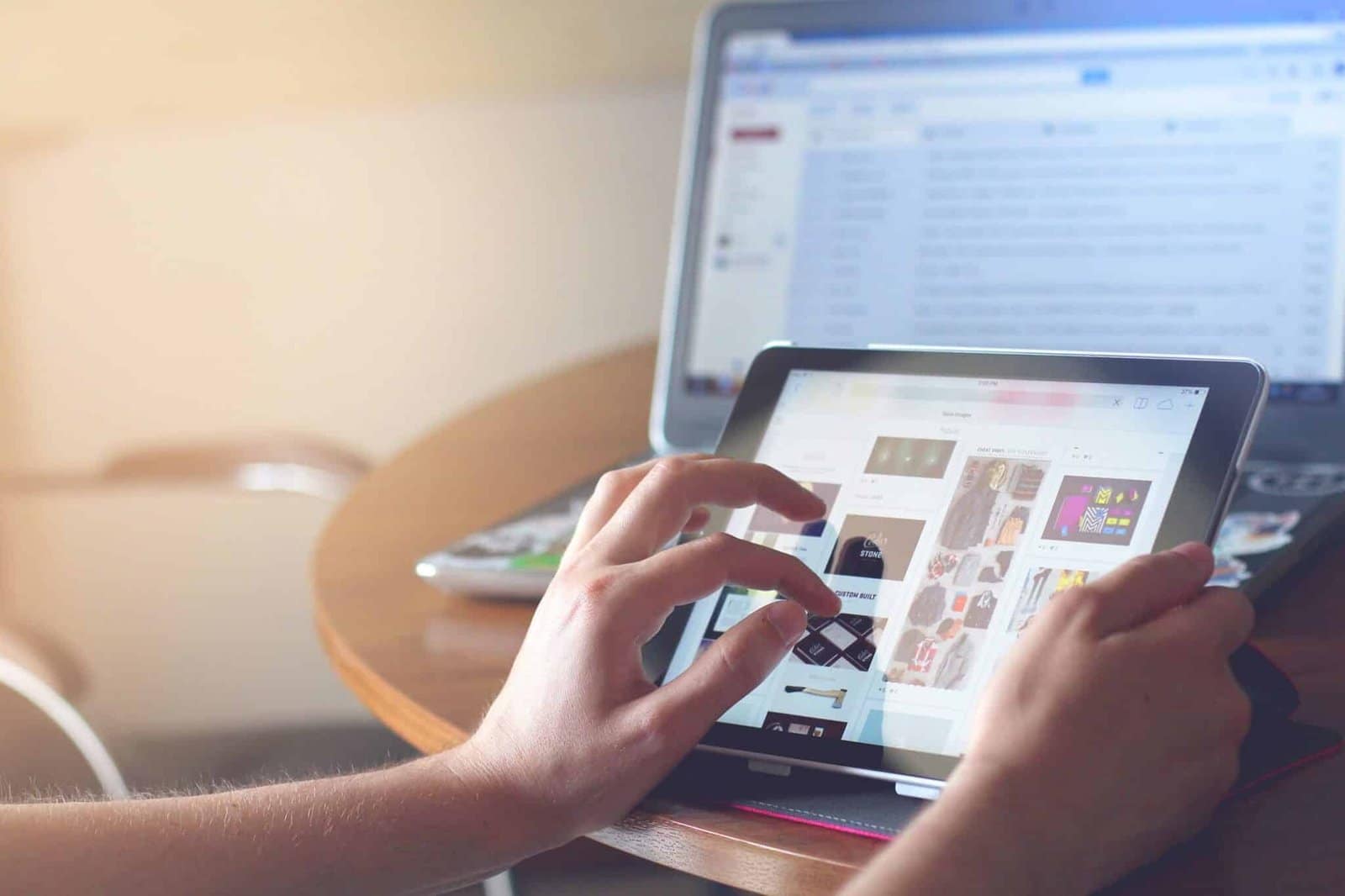

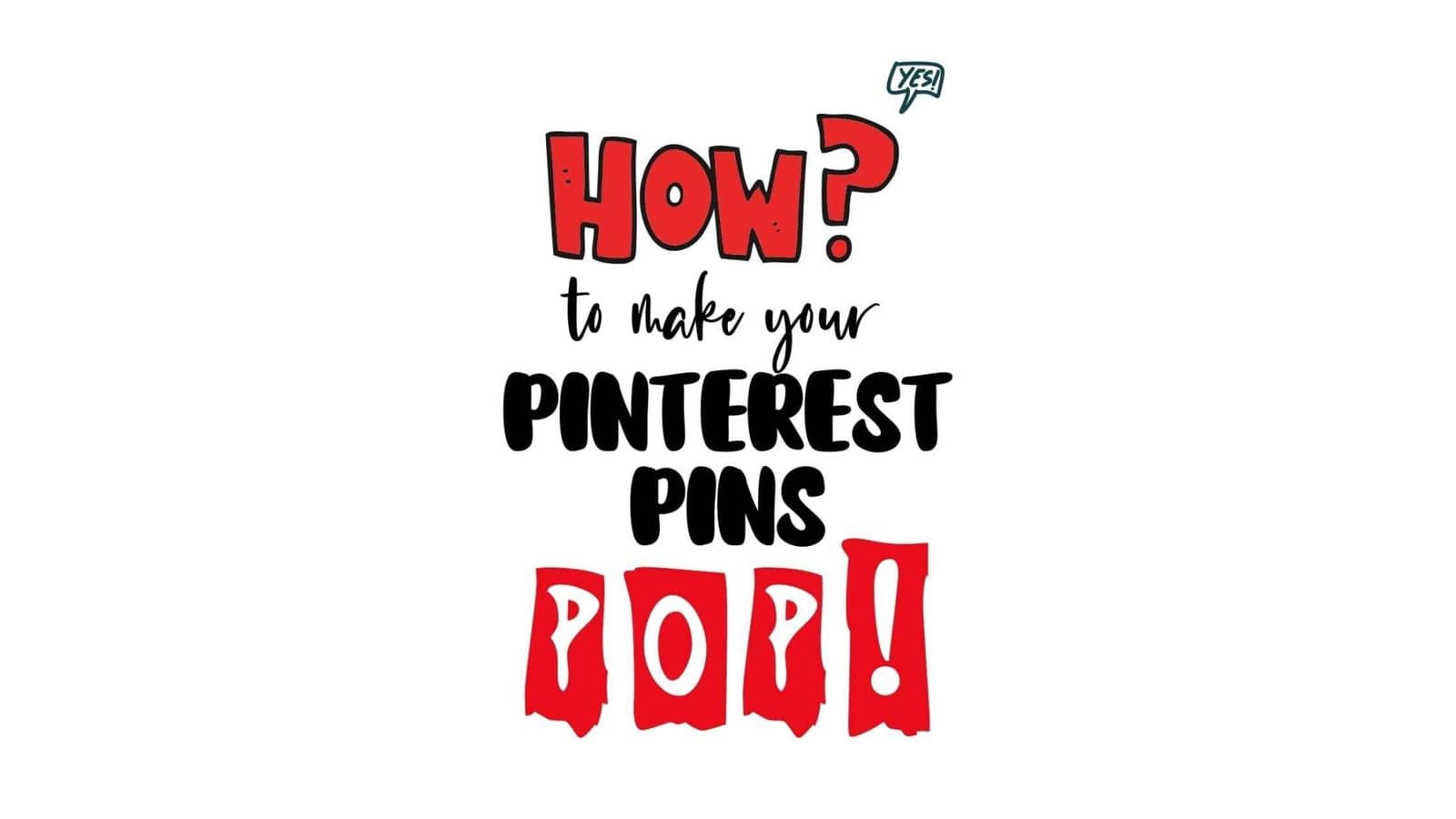

Pinterest sounds easy, but it feels complicated to me. Would be happy to read more posts in this series whenever you publish them.