Pinterest for Beginners in 2020
So, you’d thought Pinterest was just an app where bored homemakers came to while their time away, scrolling through recipes and DIY projects? I can’t blame you because up until last year, I’d thought that too. In fact, I WAS the bored homemaker looking for an inspiring (but easy, I do not dabble in anything not easy, you know me) DIY project to do with my then 4-year-old.
Yeah! But that thought is now done, dusted, buried and eulogised. It will never break earth and resurface again. Not even when as a Pinterest user, that’s still exactly what I do on Pinterest, look for visual inspiration.
Because you see, as a digital marketer, I have been forced to change my perspective. The audience is looking for inspiration – recipes, looks, DIY projects, travel destinations, hacks, gardening thingies and just about every other visual category out there. But as a digital marketer, I want to now tap into this interested audience. Come see MY blog, watch MY inspiration, check out MY hack and follow ME… puhleez!
Get the point! That thought right there will change your digital life. It will change your business. And all this for half the efforts you put in on Google, you’ll see.
Because if Pinterest’s own official stats are to be believed, 71 percent of all Pinterest users worldwide are female and a whopping 80 percent of them make purchase decisions from what they see off Pinterest! Out of the remaining Pinterest users, the males that is, 82 percent use Pinterest to find new products.
So before we proceed into the why should I use Pinterest? what Pinterest strategies work in 2020? and how does Pinterest work for beginners? let us look at some mind-blowing facts first.
Psst… and if you stay till the end, you get all the cream.. trust me, that’s what you want to stick around for really.
Pinterest Statistics
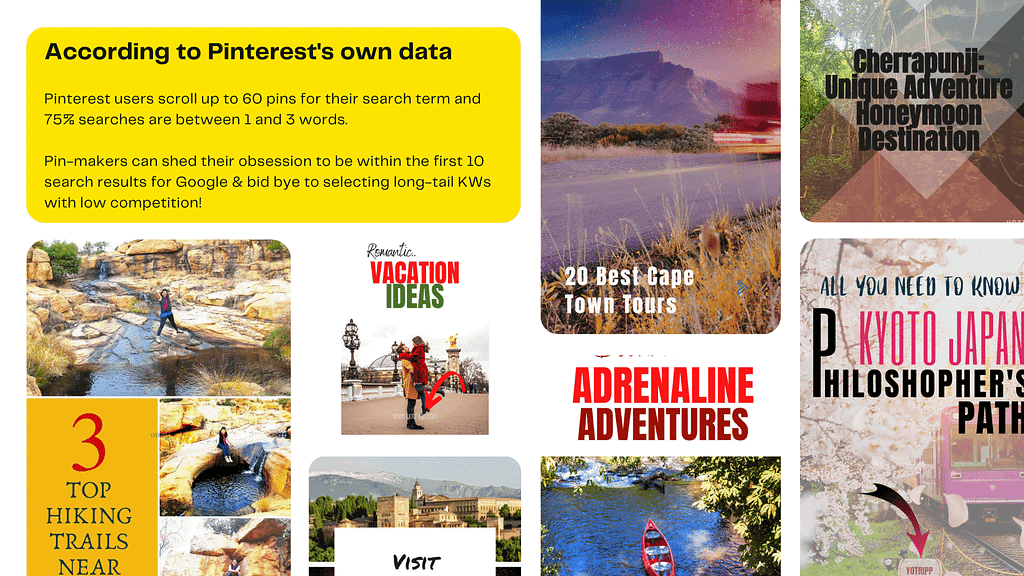
Here are some mind-blowing statistics that will convince you to get on Pinterest. These are compiled by the social media company Sprout Social.
- By the end of 2019, Pinterest had over 322 million active users worldwide. And this number has been growing not just in the US, but also worldwide. (Sprout Social)
- Pinterest users are active buyers. According to Statista, 71 percent of global Pinterest users are female and 80 percent of this demographic make active buying decisions based on what they see on Pinterest. The demographic is young too! 83 percent of these women are between 25 and 54! (Sprout Social)
- On a similar note, 20 percent of Pinterest users are male and 82 percent of them use Pinterest to find new products for themselves. Though they are less likely to scroll through the feed, they are 62 percent more likely to actively search Pinterest for the products they require. (Sprout Social)
- When it comes to stats in the US (where Pinterest has the most market penetration), 89 percent Pinterst users use the portal as an inspiration in their purchase paths. 47 percent of them log on to Pinterest specifically to shop too! So Pinterest is totally a sales platform for businesses and brand.
- While all of the above is juicy, what’s the best news of all, is that as of right now, just about 28 percent of global marketers are actively using Pinterest for marketing and promotions. That means, the platform is not saturated yet and you can still enter it as a beginner and make big wins!
So What is Pinterest?

Pinterest, is a search engine in the garb of social media. What?! You say? Allow me to explain.
Pinterest is, first and foremost, a visual search engine. You hit your keyword in the search box, hit the search button and there you have it… loads and loads of visual search results pertaining to your query.
And that’s not it either. It has a unique visual search skill set too. And let me show you a neat little trick that will make you fall in love with Pinterest, (more than you already are right now of course). You’ll love this because almost all of us go ‘oh, where can I find this’ when we see something interesting… be it an object like a bag or an antique, or even a style, like hairstyles, cuts, etc. Pinterest is the solution for all of us there.
Let me show you how. Just hit the camera icon on your search bar on Pinterest.
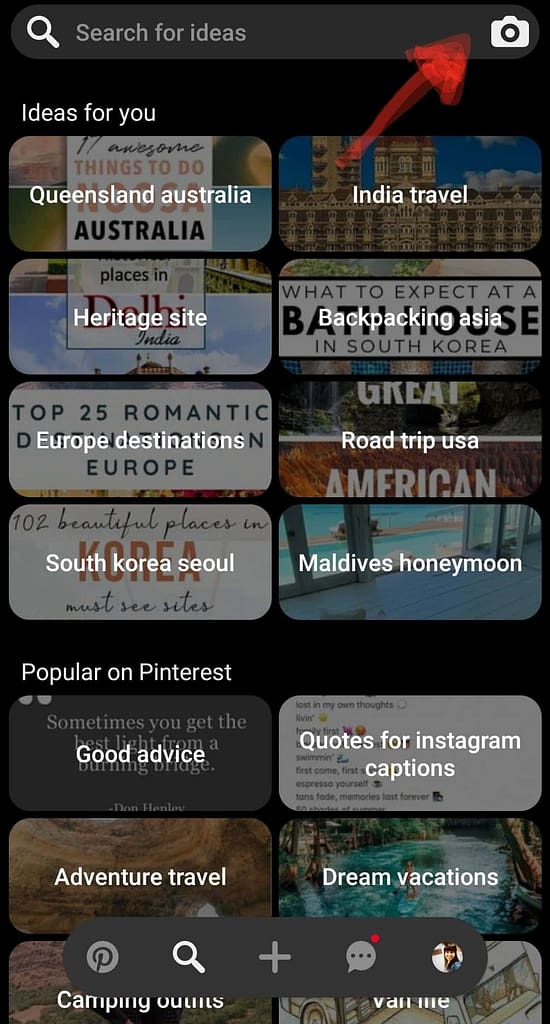
Then go ahead and click a snap of whatever catches your fancy. Here for this example, I have snapped a beautiful bronze idol of a ganesha, And then I’ve waited for magic to happen.

and working its magic!
And voila! That’s Pinterest giving me results that match my search image.

Now isn’t that amazing? See that bottom left image, it is a perfect match!
So Pinterest is primarily as search engine, both for key search terms and also for images. But it is also a social media in the sense that it too invites followers, tracks engagement, so on and so forth. Then of course, it is also a bookmarking site. Why? Well because when your pin (with a url link back to your website) gets saved by someone onto their boards, they are essentially bookmarking your site! Isn’t this all so much fun!
Here’s a easy-save Pinterest Pin that summarizes all three steps in one go for you. Don’t forget to save it to your Pinterest Marketing or Digital Marketing Tips board. Because what you essentially want on Pinterest is for your content to rank not just for keywords, but also for images!
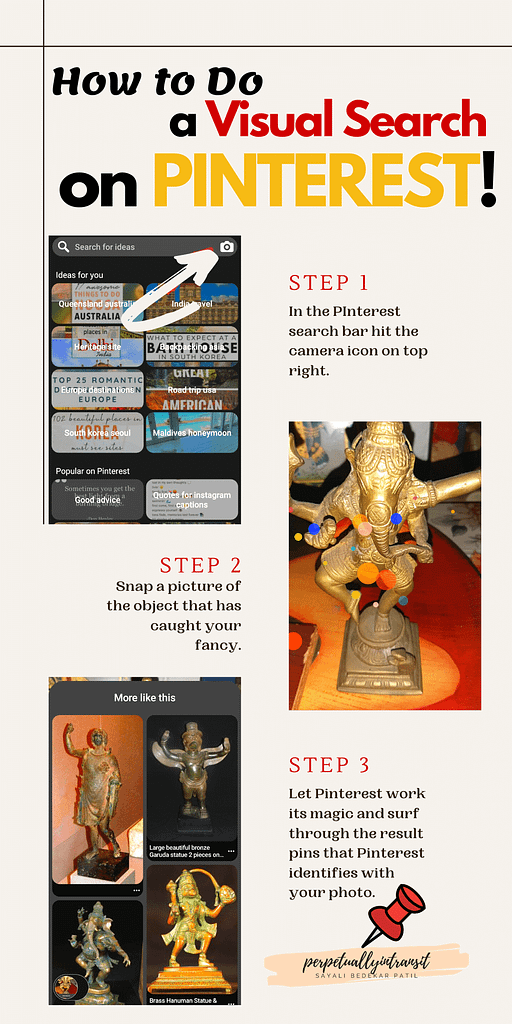
Why Should You be on Pinterest? Why Should Your Business Be on Pinterest?
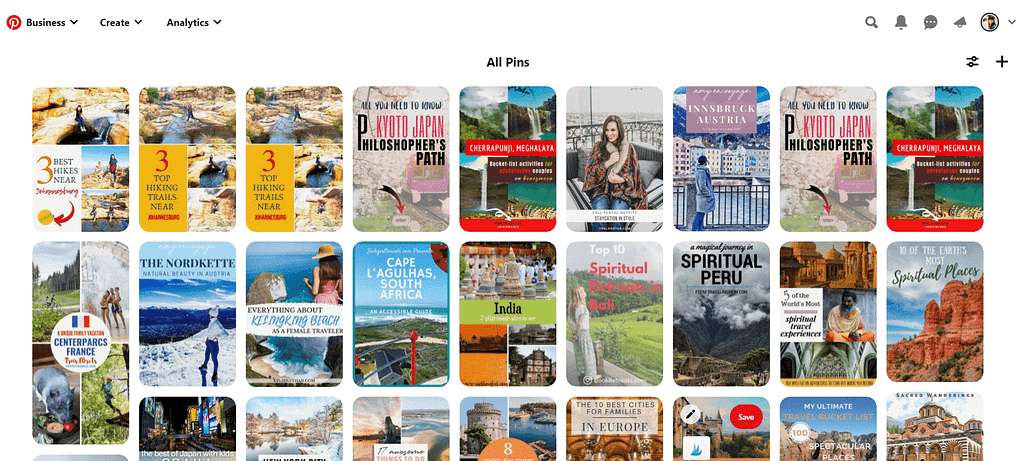
If I told you that Pinterest could give you a ton of traffic on your website, blog or product page, for half the effort you put on getting the small trickle of organic traffic you currently get from Google, you’d think, yeah right, we’ve heard that before. Instagram marketing gurus say that about IG, Facebook marketing gurus say that about FB and SEOs would give you a look for that Google reference. So you don’t believe me? Fine. Just try it out, will you?
Here’s a list of Pinterest advantages for your business, the main reasons why you and your business should be on Pinterest.
1. Beat the Competition
This is THE time for you to be Pinterest because you’d be surprised how many of your competitors still aren’t. Bloggers, YouTubers, Podcasters and big businesses that have hundreds of thousands of followers on other social media platforms have almost nothing to talk about on Pinterest yet. So if there was one avenue where you could outperform them easily and gain an advantage too, Pinterest is that avenue for sure.
2. A Traffic Machine
In 2019, according to Sprout Social, there were over 320 million active users on Pinterest and this number has been growing at a faster growth rate than those of every other social media currently out there. Also, some active bloggers on Pinterest, like my own Pinterest Guru Anastasia Blogger, get more than 90 percent of their organic traffic off of Pinterest!
3. High Buyer Intent
According to Sprout Social, 71 percent of Pinterest users globally are female, and 80 percent of this specific demographic make purchasing decisions based on what they see on Pinterest! Do the math! Goldmine, isn’t it.
I mean we all want traffic, but what we want even more if real people, spending real money and buying something that you have offered! Now that’s the real deal.
And of course, before we forget the men (as I so often do), of the remaining Pinterest users, namely the Pinterest men, 82 percent use Pinterest to look up new products! Woah! Now that’s a cincher for me, I don’t know about you there.
4. High Shelf-Life of Your Content
You may have heard before, or just may have noticed that other platforms just don’t give your content the respect it deserves. I mean, tweet on Twitter and your tweet is lost in just about 18 minutes. Post on Facebook and your post disappears from your feed in about 5 hours (unless it receives comment love and thus gets more traction),
In comparison to all other social media platforms, on Pinterest, your pin’s half-life is about 3.5 months. That said, my pins from over a year ago, still get a click or two every once in a while.
5. Link Outs Accepted
While IG is stingy with links, offering you just one measly link in your bio (without the use of third-party assistance such as Link Tree or Tailwind bio), Facebook is much worse. A few years ago, FB decided that businesses on FB had had enough free traffic and must now pay for their reach.
So Facebook algorithm literally shows your posts to a measly 10, 20 percent of your audience if it is unpaid and want organic traction. The reach improves as your post gets more love if it is a within-Facebook post of course, but not if you have any external link that invites people to go out of the Facebook platform.
Don’t know what I am talking about. Just look at your insights. If you have a simple post with a few words and an image or a video, check your reach. Then repeat the same post using a link instead of an image or a video, and check your reach again. You’ll see for yourself, which post Facebook shows to a wider audience (unless you’re paying Facebook) to show it to more of course.
So there, conclusion, neither Instagram, now Facebook likes external links to your website, blog, podcast or Youtube video. Twitter will work if you have a following but is a dud till you get one. Your only recourse for free, organic reach is Pinterest!
Pinterest not only accepts link backs to your website, but actively asks for them. Post any pin and Pinterest will ask you for a url to pink your pin to. So now, while the rest are getting stingier, Pinterest is actively looking for you to post new pins with new link backs. Amazing, ain’t it?
6. Multiple Forms of Visual Content
Pinterest is not limited to static pins. Pinterest is just as much fun for both creators and users in the sense that you have several visual content options to choose form. You can entice clicks with story pins, video pins and more. Even the content that you pins link out to can be versatile. Pins can be linked out to blogs, podcasts, Youtube videos and even your Facebook pages and groups, or IG profiles!
7. Anyone can Succeed on Pinterest
Pinterest does not care if you are new. It does not care if you have no domain authority, have negligible followers or have a website that’s less than a month old. Unlike Google, which keeps you in a ‘sandbox’ till you prove consistency and value, Pinterest wants you to be visible and helps you to be visible. Pinterest helps you grow faster and easier.
8. Pinterest SEO is easier
Google SEO takes a lifetime to learn, the learning doesn’t ever stop actually. Pinterest SEO is a whole lot easier. For example, let’s look at keyword research. While on Google you go hunting for that elusive long tail keyword with a good search volume and low competition, with the sacred hope in your heart that you site has a chance to rank for it, Pinterest saves you time and effort on that hunt.
Pinterest users scroll up to 60 pins for their search query and a whopping 75 percent of all searches are between 1 and 3 words long. Pin-makers can shed their obsession to be within the first 10 search results of Google and also bid bye to selecting long tail keywords with low competition. On Pinterest, go for those big, highly competitive keywords. Just go for them!
Pinterest Basics for Beginners
So if we were to narrow things down to just 4 essentials things that you need to get started on Pinterest, what would they be?
1. A Business Account
Create an account of Pinterest and list it as a business account or business hub. Pay good attention to your name and keep it close to your actual business name for brand recall. Link it to your business blog or website by completing a verification process as listed on Pinterest.
What is it essential to have a verified business account? One, pins from a verified account get shown to a wider audience. Two, a business account will give you access to insights and analytics so you can track your best and worst performing pins and replicate successes while improving on failures.
2. Good, Fresh Pins
Pinterest loves fresh pins. Pinterest asks for fresh pins. Pinterest values fresh pins. In other words Pinterest wants its users to be content creators and not just content consumers and sharers.
What does Pinterest mean when they say they want and value fresh pins? They mean two things (1) The pin is your creation and not someone else’s that you’ve decided to share on your board, and (2) the pin differs in fonts, photos and overall look even when it links out to the same URL. P.S Don’t be disheartened as you see yourself spending hours and hours in front of Canva churning out fresher and fresher pins daily. Get rid of that thought, and fast. Because you can make a single pin in different ways by playing around with layouts, fonts and photos.
3. Pinterest SEO
We already spoke about target keywords a little earlier, so here we shall look at two things (1) the easiest no-brainer way to do keyword research and (2) SEO while actually posting your pin.
The easiest, no-brainer keyword research method for Pinterest is to use Pinterest own suggestions to narrow things down after you’ve picked you larger, main niche keyword. Here’s a demo of how I do it. (Of course, this is a beginner method and you can augment it with more refined keyword targeting, but this should get your started and started well)
While posting your pin, there are three SEO essentials to maximize audience reach. Fill in the SEO title, make use of the pin description to include a short description that includes the keywords and at least 4 to 5 good, related and relevant hashtags. Include a clear call to action on the actual pin image as well as in the description.
Post your pin into relevant boards only. You can post a single pin in up to 10 relevant boards without triggering a Pinterest glare and safely avoid the frowns by keeping at least 2 days between posting the same pin into another board. Mixing it up by posting other pins before you repeat the pin is a great way to avoid Pinterest’s spam spotter.
4. Use Group Boards for Initial Traction
Use tools such as pingroupie to find related and relevant collaborative group boards in your niche. Approach the chosen group board’s administrative owner and ask to be included as a collaborator. Now make fresh pins and post them on the group board with URL link back to your website. Thus use the reach and engagement of an established group board to improve the visibility of your new account.
The Anatomy of a Good Pin
So what constitutes a good pin. Is it in the colours? Or the visual appeal? or in the titles or the content? Here’s a list of things that make your pin a good pin.
- Vertical pins in the ratio of 2:3 or 1:2 work best on Pinterest. Longer pins get truncated and cut off so keep your pins within the pin size guidelines.
- The title of the pin should be clearly visible even when the pin is viewed along with several other pins on Pinterest’s home screen. Keeping titles short ensures that you do not have to reduce your font size too much, and this in turn helps to keep pin titles visible and legible.
- Striking photos that stop the scroll and stand-out text overlays here the font is clear and uncluttered make the best pins.
- Ensuring that no pin is posted without a proper pin title, description and hashtags, and pinning it to a relevant board, also with a filled-out board title and description is the best way to squeeze the most SEO value out of your pinned pins.
- Medium to bright images and images with reddish-pinkish-orange tints work best on Pinterest, according to a Curalate study.
- Plugging in 3 to 5 specific and relevant hashtags surely works in your favour when it comes to pin reach but going overboard hurts, and quite a lot if I may add. Did I mention, Pinterest accounts are easily suspended!
- Take no more than 30 minutes to make a pin if you’re a beginner. Set the timer on yourself otherwise, it is impossible to get even one pin out after spending a whole day having fun on Canva. Better still, go smart and save time by creating five versions of the same pin all in one sitting.

Pinterest Strategies for 2020
So I promised you some good things if you stuck around till the end, didn’t I. So this is the end and here’s your prize. Here are some beginner Pinterest strategies that work in 2020, strategies that will take your account from zero followers to woah, wow number of followers in a matter of months. Don’t believe me, try them out. I have myself started a brand new business named YOTRIPP and am using these exact same strategies to grow my brand new business account from scratch to empire. So, let’s do this together, shall we?
- Take advantage of available tools such as Tailwind, Canva, TastyPins, PinGroupie, etc. They are lifesavers. Use plugins like Tastypins to make some images on your actual blog post pinnable. Use social sharing plugins to make it easy to do so.
- Aim for one fresh pin per hour. Pin from your blog, IG profile, etc and grow the following of both. Pin regularly, consistently & fresh. Brand all your pins, every single one.
- Use an automated scheduler like tailwind to get the titles and descriptions in, hassle-free. Collaborate on Tailwind Tribes and group boards
- Use 2 to 5 completely relevant and broad hashtags (wide search phrases)
- Make your pins viral by riding trends and seasons. Get your seasonal pins up at least 4-6 weeks in advance.
- Save a single pin on up to 10 relevant boards. Keep an interval of at least 2 days when posting the same pin.
- Don’t be scared. Be bindaas and target competitive keywords.
- Tell people clearly to click and save. Include a clear call to action on the pin as well as in the pin description. Add branding to all your pins and add an arrow to focus attention on specifics.
- Avoid script fonts completely or if you love them as much as I do, use them to write the non-essentials as in the extras that do not contain the keywords on the pin. Pinterest can now read your pins, both images and fonts. Script fonts make it harder for Pinterest to read the pin and index it properly.
- Don’t give away everything in the pin. Invite a click through for more details.
- Make pins about your lead magnet and leverage the power of Pinterest to explode your mailing list. Pinterest is not just for backlinks to blogs you know.
- Use top pins that appear in your search query results for your target keyword and to get inspiration for your template. Why create something new from scratch when you can take inspiration from something that already works.
- Use Pinterest-Trends to collate keywords. Click ‘popular pins’ for each keyword on your graph and collate a list of KWs from the drop-down list.
- Pinning straight from your website or account helps. Including pins in your content helps.

Want to learn how to pin effectively on Pinterest? Click the link then :).
P.S This post is part of Blogchatter’s wonderful ‘My Friend Alexa 2020’ challenge.

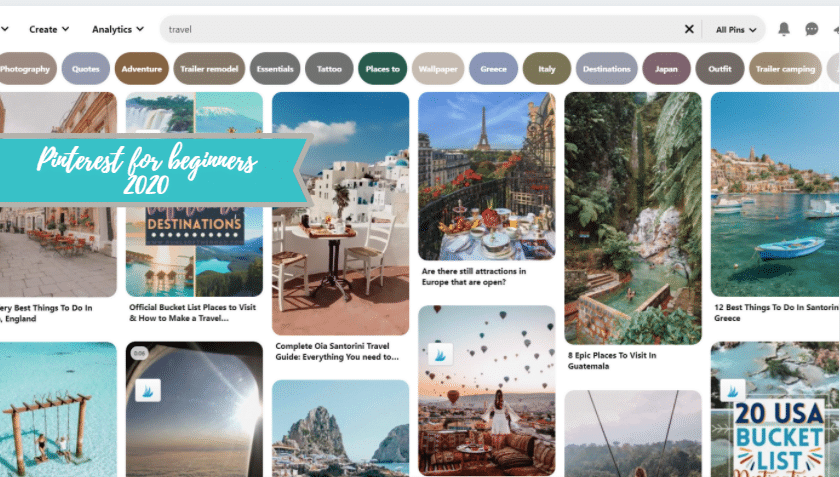




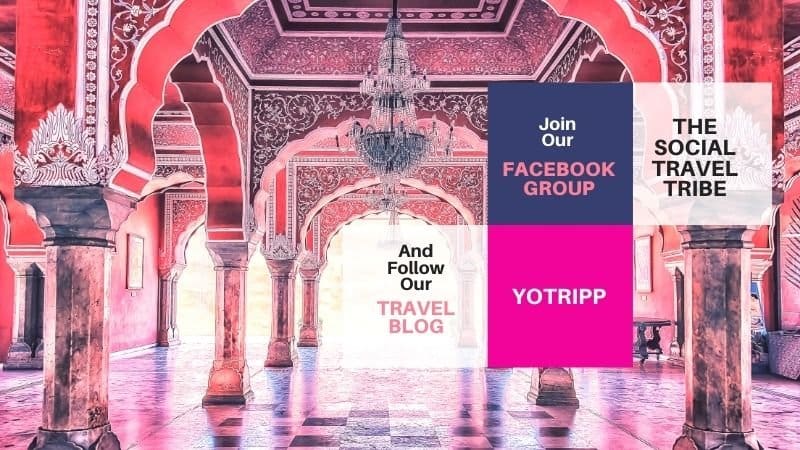
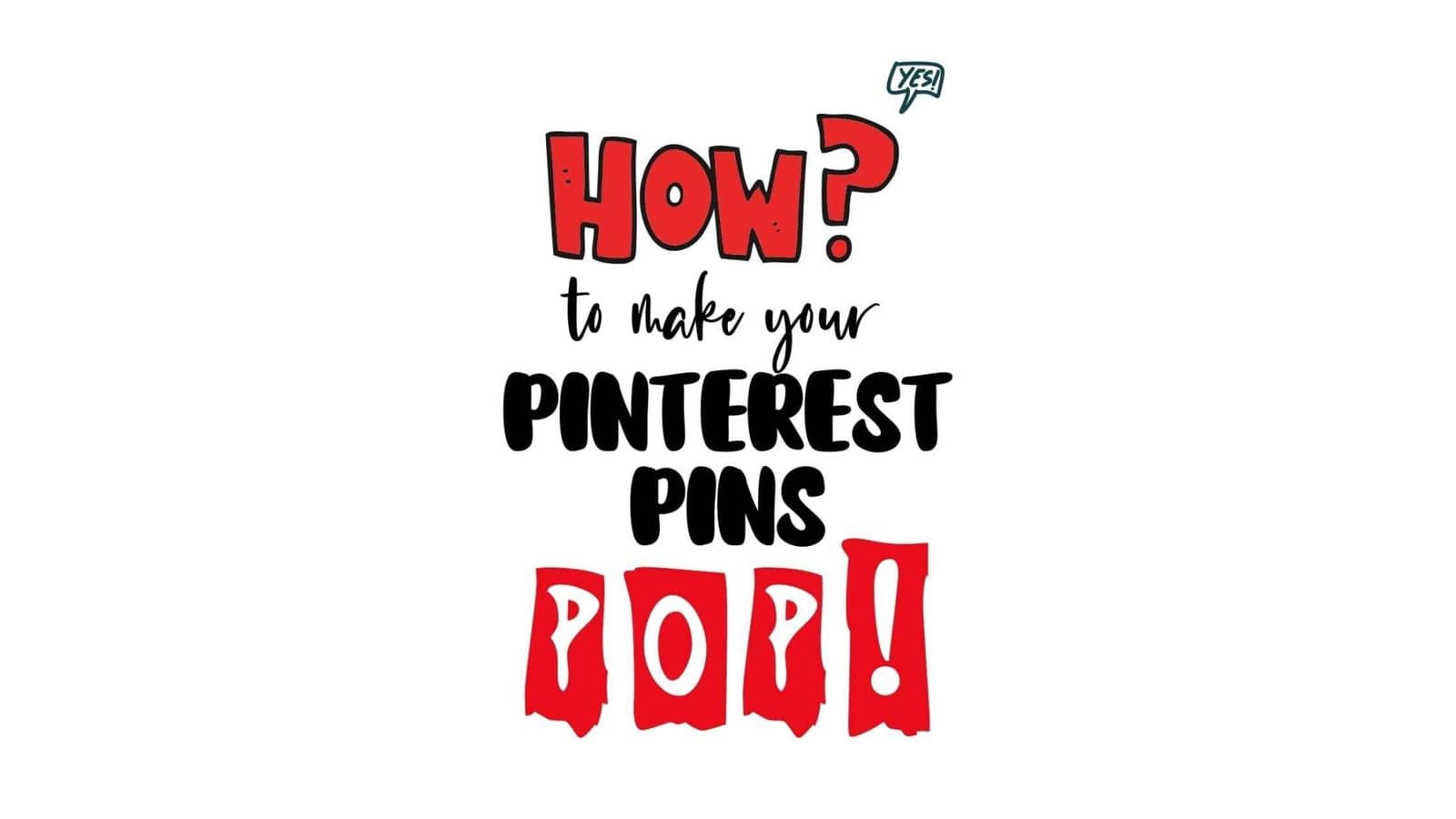
I am still struggling with this. Thanks a lot for writing. This is a very informative post.
Thanks Neha.
Wow! That’s a very detailed post about Pinterest. As a beginner on Pinterest, this is going to be very handy for me. Thanks for sharing, Sayali.
Thanks Nitisha
I am so so happy I read this post. This is like the simplest post to learn and understand Pinterest (something I am really really struggling with)
Thank you so much!
Thank you Harshita.
Wow! That’s an insanely detailed post on Pinterest. Have been on-off Pinterest because creating pins was an issue for me. Couldn’t spend time doing it, neither I have tools to convert my blog post images to pinterest without much effort.
Canva is a great free tool. And if you go Pro, you can resize a single image (which you have already used in your blog) and convert it into a full-size pin in just 2 clicks. Canva Pro is the best investment I have ever made.
That was a really helpful post. Didn’t know Pinterest was such a huge resource for bloggers. Uptil now it was just my shopping inspiration destination.
I am glad you have been introduced to Pinterest. It will help you grow much faster than the rate at which one grows on Google.
I have just started using Pinterest and I know that I need to be patient but it’s so damn hard. But I’m really enjoying exploring this platform.
Pinterest will use up a little less of your patience than Google does. If you are consistent with fresh content on Pinterest, you will see growth rates much higher and much faster in terms of click-through traffic and engagement.
Very helpful post.
Iam new to Pinterest. This will definitely help. Iam going to bookmark this post for future reference.
Thank you Princely
Very useful blog, Sayali! Bookmarking it! Thanks for the post. #MyFriendAlexa #TinaReads
Thank you Tina
I am a big zero when it comes to pinterest however I’m keen to learn it. thanks for sharing such a detailed post, i shall try these out for sure, pinning the post.
Thank you Vartika. I appreciate it.
That looks like a complete post on Pinterest, cheers read it all and took points
Thank you Dixita.
These are some very helpful tips. You have rightly pointed out that at a time when every platform is curtailing organic reach pinterest can help you boost them
Thanks Neha.
What an helpful post! For a beginner like me, this post is GOLD! I could read so much from this post!
Thanks Amritha